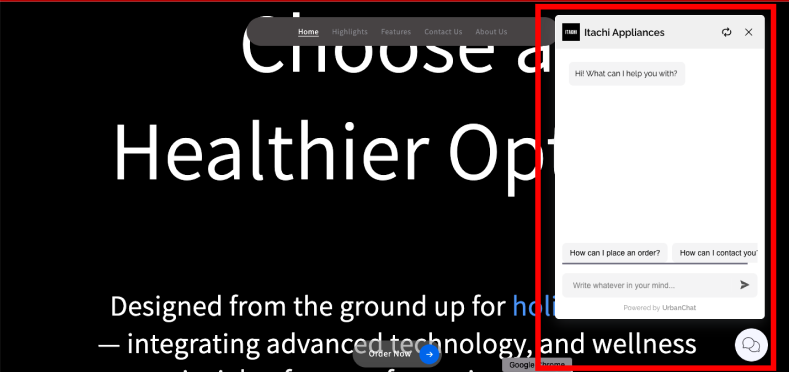How to install urbanchat.ai on the Shopify platform
This guide will take you through the integration process.
Step 1:
Copy the urbanchat.ai chatbot code
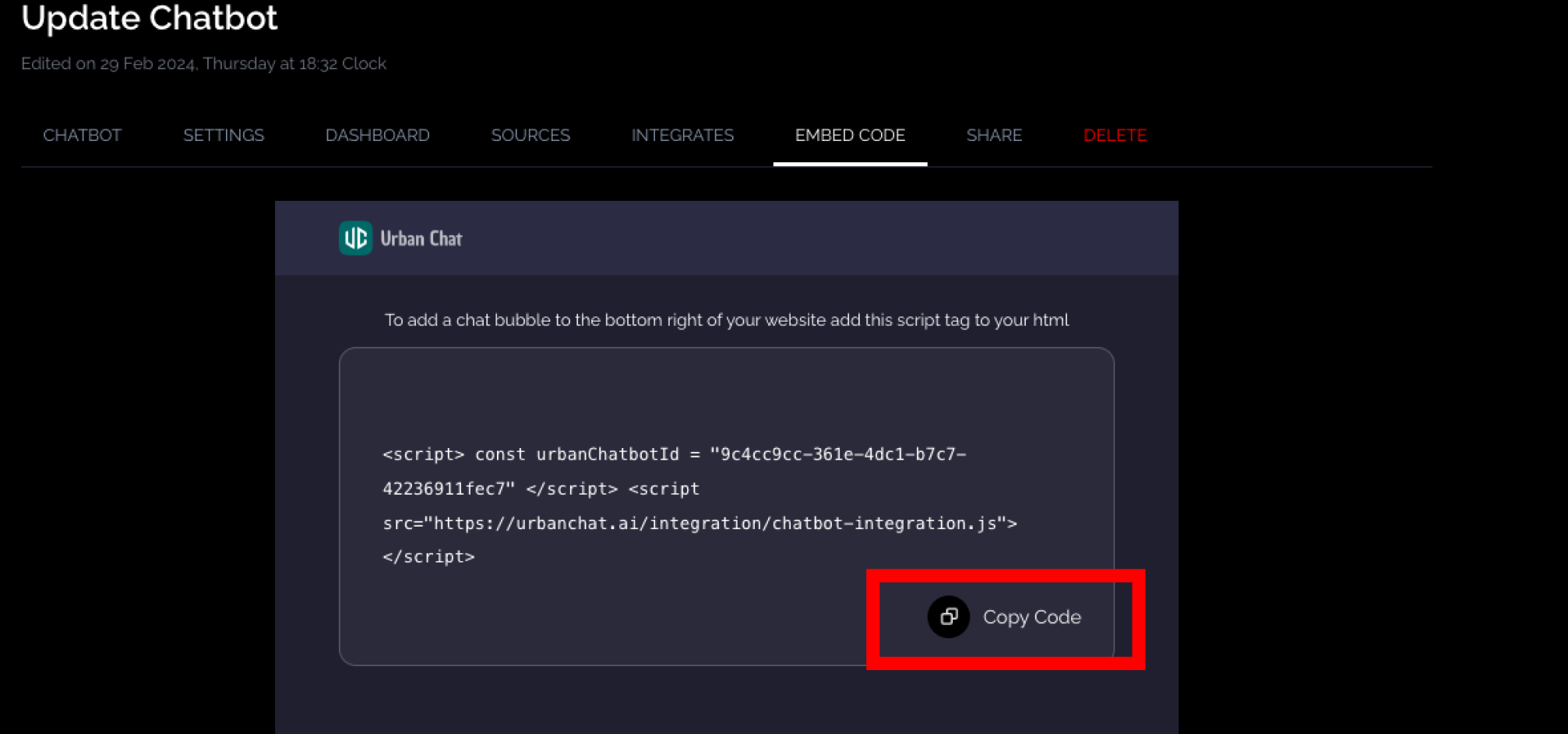
Step 2:
On your Shopify dashboard, select Online Store.
Step 3:
Under Online Store, select Themes.
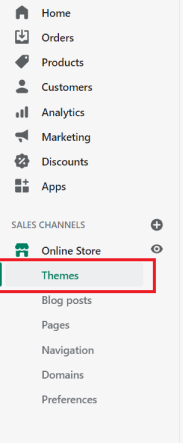
Step 4:
On the top right, select Actions > Edit code.
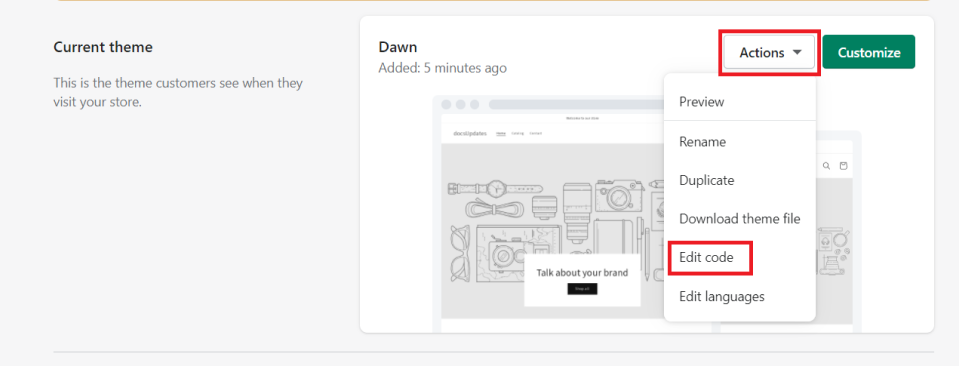
Step 5:
Under Layout, select theme.liquid.
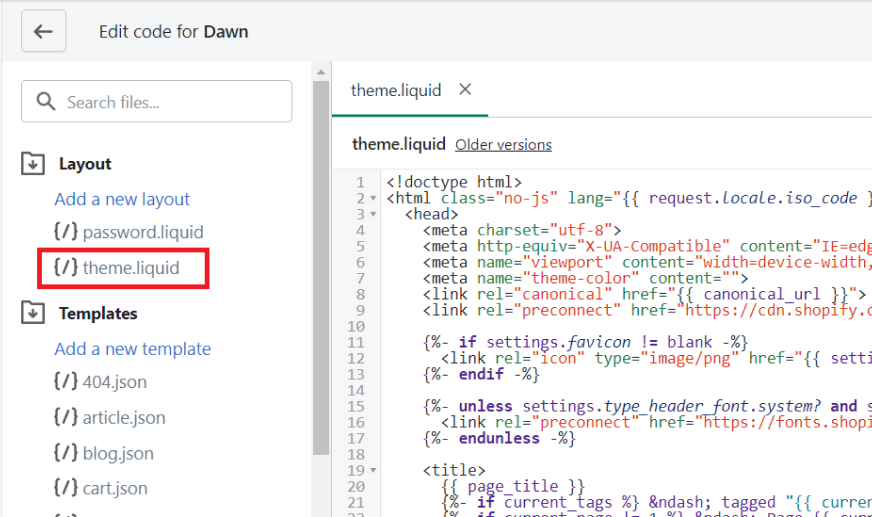
Step 6:
Scroll down to the bottom and find this tag </html> and paste the code you copied in step 1.
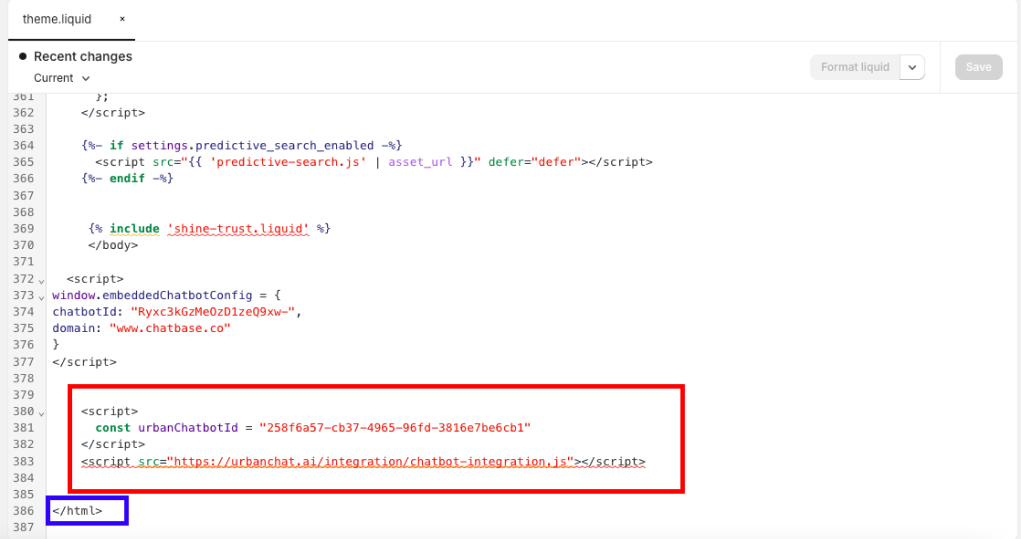
Step 7:
Select Save.
Step 8:
Test your chatbot.